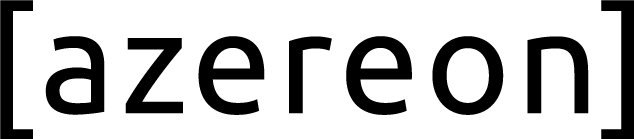In the digital age, accessibility has become a fundamental aspect of web design. Every website should be designed to be inclusive and accessible to users of all abilities. By considering the needs of individuals with disabilities, we can create a web environment that allows everyone to access and interact with digital content. In this blog post, we, as a website development agency, will explore the role of accessibility in web design and the benefits it brings to users and businesses alike.
1. Creating an Inclusive Web Experience:
Accessibility in web design ensures that individuals with disabilities can perceive, navigate, and interact with websites effectively. It focuses on removing barriers and providing alternative means of access for people with visual, hearing, motor, or cognitive impairments. By prioritizing accessibility, we create an inclusive web experience that promotes equal access to information and services.
2. Legal and Ethical Responsibility:
In many countries, there are legal requirements and standards in place to ensure web accessibility. Compliance with accessibility guidelines, such as the Web Content Accessibility Guidelines (WCAG), is not only a legal obligation but also an ethical responsibility. By embracing accessibility, we demonstrate our commitment to equal rights and opportunities for all individuals.
3. Improved User Experience:
Accessibility directly impacts user experience. When websites are designed with accessibility in mind, they become easier to navigate, understand, and interact with. Users can find information quickly, complete tasks efficiently, and enjoy a seamless browsing experience. By prioritizing accessibility, we enhance user satisfaction, which in turn leads to increased engagement and conversions.
4. Expanded Reach and Target Audience:
Accessibility opens up opportunities to reach a broader audience. People with disabilities constitute a significant portion of the global population, and by making your website accessible, you tap into this demographic. In addition, accessible websites cater to diverse user preferences and assist users in challenging environments (such as those using mobile devices or low bandwidth connections). By embracing accessibility, you can extend your reach and connect with a wider range of users.
5. SEO Benefits:
Accessible websites tend to perform better in search engine rankings. Search engines prioritize websites that are user-friendly and provide a positive experience for all users. By implementing accessibility practices, such as proper use of headings, alternative text for images, and descriptive link text, you enhance the structure and usability of your website, ultimately improving its search engine visibility.
6. Future-Proofing Your Website:
Designing with accessibility in mind future-proofs your website. As technology evolves, new devices and assistive technologies emerge. By implementing accessibility best practices, your website becomes adaptable and compatible with future innovations. This saves time and resources in the long run, as you won't need to make significant design changes to accommodate new accessibility requirements.
7. Positive Brand Image and Reputation:
Prioritizing accessibility reflects positively on your brand image and reputation. It demonstrates your commitment to inclusivity and shows that you value all users. Users appreciate companies that consider the diverse needs of their audience and are more likely to engage with brands that prioritize accessibility.
Conclusion:
Accessibility is a critical aspect of web design that benefits both users and businesses. By creating inclusive digital experiences, we promote equal access to information, enhance user satisfaction, expand our reach, improve search engine rankings, future-proof our websites, and cultivate a positive brand image. Let's embrace accessibility in web design and make the internet a more inclusive and empowering space for everyone.